Monitoring Traffic
The following provide a ‘Best Practices' for monitoring traffic in a Hyper-V environment with LiveWire Virtual.
Monitoring VM Traffic
The following instructions will allow you to monitor network traffic of VMs on the same host by selecting Port Mirroring mode in Hyper-V.
NOTE: LiveWire Virtual can only monitor virtual machines running on the same virtual switch.
1. Open Hyper-V Manager.
2. In Hyper-V Manager, right-click the source virtual machine and select Settings…
3. Expand the Network Adapter in the Hardware tree.
4. Select Advanced Features.
5. In the Port mirroring section, select Source as the mirroring mode, click .
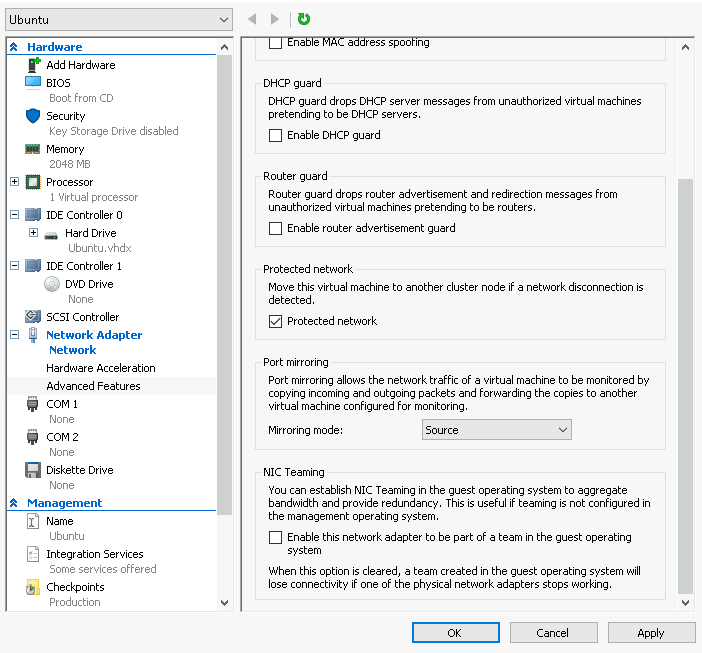
6. Repeat these steps for all VM’s you wish to monitor with LiveWire Virtual.